Membership types are the “products” that can either be sold (single-sale) or issued as a subscription. The membership types can have price settings, duration settings (or open duration), and access definitions.
Each member can have more than one membership active at any given time, but normally the member has only one main membership, but he or she could have multiple additional memberships, depending on the structure of the membership offerings. The membership might have a commitment period during which the member cannot cancel the membership, and a price commitment period during which the membership subscription pricing cannot be changed.
To access the Membership Type Card
- From the Role Center or
-
From the Departments menu (LS Retail - LS Activity - Setup - Membership Types) where you click the New action to display the Membership Type Card.
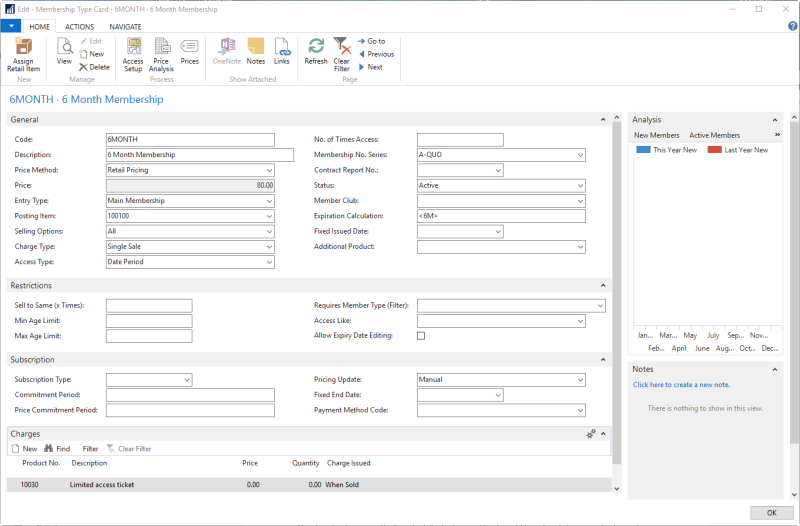
The table below lists and describes the fields on the Membership Type CardFastTabs. Here are shortcuts to the descriptions:
To see a description of the actions on page's Actions menu, click here.
General FastTab
| Field | Description |
|---|---|
| Code | Unique ID to identify the membership product. |
| Description | A general description of the product. |
| Price Method | Either default pricing (using the Price field in the Membership Type Card) or retail pricing based on the Posting Item assigned to the membership type. |
| Price | The price of the membership. For subscription memberships this would be the price per subscription period. This is only editable if the value in the Price Method field is default pricing. Otherwise, use the retail price settings on the related posting item. |
| Entry Type | Main or additional membership, for informational purposes. Additional memberships cannot be sold or assigned to members unless they have an active main membership. |
| Posting Item | The retail item to use for invoicing the membership product. |
| Selling Options | Specifies where the membership can be sold, that is All (everywhere) or only at Web front end or at the Point of Sale. |
| Charge Type | Whether the membership is a single-sale or subscription-based membership. |
| Access Type | Specifies if the membership opens access for a set date period or for a number of visits. If for a number of visits, the No. of Times Access setting must include a value. This access type is then automatically set to inactive based on tracking or counting of the member's visits. |
| No. of Times Access | See the Access Type description above. |
| Membership No. Series | Each issued membership will get a unique ID based on this number series. |
| Contract Report No. | Specify the report object that handles the printing, if a membership contract is needed when a membership is issued. The report can be printed automatically when the membership is activated or manually from the membership card. |
| Status | Specify if this membership is active and can be issued or sold. |
| Member Club | The contact member club which should be assigned to the member, when he or she purchases or subscribes to the membership. Can be used for loyalty club and special retail pricing and discounts. |
| Expiration Calculation | A single-sale membership must always have an expiration specified, and subscription memberships can optionally have an expiring date. This is a date formula setting, for example would <6M> calculate an expiration date 6 months after the issued date. |
| Fixed Issued Date | Optional. To set the issue date of the membership. If you leave this field blank, the date sold or activated is set as the issue date. |
| Additional Product | An optional additional product which can be added during the POS sales process. |
Restrictions FastTab
| Field | Description |
|---|---|
| Sell to Same (x Times) | Only set this value if there is a limit on how many times a member can purchase this type of membership. |
| Min Age Limit | The member's minimum age. For reference only. |
| Max Age Limit | The member's maximum age. For reference only. |
| Requires Member Type (Filter) | Specifies if this membership requires the member to have an already active membership, and if so, then which one(s). |
| Access Like | Specifies if this membership has identical access settings as another reference membership. Only for simplifying access settings maintenance. |
| Allow Expiry Date Editing | Specifies if the user can edit the membership expiry date. |
Subscription FastTab
Note: These settings only apply to subscription memberships.
| Field | Description |
|---|---|
| Subscription Type | The subscription type, for example billing frequency and billing period, of the membership. |
| Commitment Period | A date calculation field. Sets the period (based on the issued date), where the member cannot cancel the membership. |
| Price Commitment Period | A date calculation field. Sets the period (based on the issued date), where the price of the subscription cannot be changed. |
| Pricing Update | Manual or automated. Specifies whether the user must manually change the subscription pricing for each member, or if the subscription billing process checks for updated pricing and assigns new price accordingly. The billing process would also take notice of the price commitment period. |
| Fixed End Date | If the subscription has a fixed duration and needs to have a fixed expiry date set. The expiration calculation is then left blank. |
| Payment Method Code | If the membership has a fixed payment method. Could, for example, be a membership that must be paid by a certain credit card. Left blank if the member can have any payment method assigned. |
Charges FastTab
Here the user can manage additional charges which are included when the subscription process is executed.
| Field | Description |
|---|---|
| Product No. | The retail item which should be added to the subscription invoice. |
| Description | The retail item description that will be shown on the invoice. |
| Price | The price of the item. |
| Quantity | The quantity assigned in each billing process on the invoice. |
| Charge Issued | Specifies when the product should be added. Available options are: When Sold - only when the membership is initially sold or issued. Every Subscription Charge - will be added when the subscription billing process is executed. |
See Also
Membership Type Card - Actions