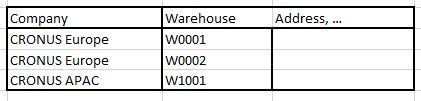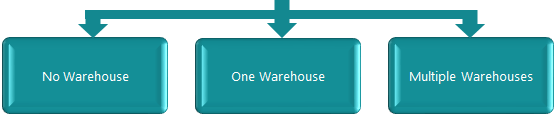
LS Central supports Replenishment processes for retailers with:
- No warehouse
- One warehouse
- Multiple warehouses.
In a setup with no warehouse, all purchase orders are delivered directly to the stores. In a setup with multiple warehouses, stores need to be assigned to warehouses for all or selected items.
Goal
The goals of this step:
- Get a detailed understanding of the retailer's company structure and the warehouse structure.
- Create a topology drawing
- Select the right model in LS Central
- Set up warehouses in LS Central.
Key questions / considerations
General:
- How many warehouses are in use?
Other considerations:
- Are the warehouses' processes covered by Business Central or an external WMS?
- If external:
- How is the WMS integrated?
- Which systems own the truth of stock quantities?
- Which documents are transferred between the systems?
- If external:
Output
LS Central setup considerations
Covered in the detail sections.
| Options | See |
|---|---|
| No warehouse | No Warehouses |
| One warehouse | One Warehouse |
| Multiple warehouses | Multiple Warehouses |
Go back to: