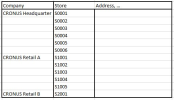Stores and locations are key elements in Replenishment. Stock and demand is calculated on location level and trigger Transfer Order, Sales Order, and Purchase Order proposals in Replenishment Journals. Store Groups can hold multiple stores with similar replenishment behavior.
Goal
The goals of this step:
- Get a detailed understanding of the retailer's company and stores structure
- Create a topology drawing
- Use this information to set up stores and store groups in LS Central.
Key questions / considerations
General:
- Number of stores (locations).
Store Groups:
- Are stores grouped?
- If yes, how are the stores grouped?
- Size
for example: Small, Medium, Large - Geographic location
for example: north, south - Theme
for example: brands, different assortment, and so on.
- Size
- If yes, are stores in store groups treated similarly for replenishment?
- If yes, how are the stores grouped?
Store structure and capacity monitoring:
- Are stores structured into sections and shelves?
- Is capacity monitored for stores?
- If yes, on which level is capacity monitored per store?
- Item groups
- Item Categories
- Product Groups
- Store structure
- Sections
- Shelves.
- Item groups
- If yes, on which level is capacity monitored per store?
Output
LS Central setup considerations
Location
The relevant locations have to be created and set up as a store location that is active for Replenishment.
The Active for Autom. Replenishment check box on the Location card has to be selected:
(Click to enlarge)
For more details see Location.
Store Groups
Store groups describe a selection of stores that are treated similarly in Replenishment. When building assortments, these store groups are used in the Item Distribution FastTab on the Retail Item card to assign items to store groups.
LS Central handles different types of Store Groups:
- Type ALL
This group contains all stores - Type Store
These store groups have the same name as a particular store and contain only this store in the group - Type Group
These store groups can hold multiple stores and are user defined.
When a new store is created, the system will automatically introduce a store group of type Store for the store itself (with its name) and also add it to the global store group of type ALL.
It is good practice, but not mandatory, to create additional store groups (type Group) to reduce the maintenance effort when setting up the Item Distribution on the Retail Item card.
(Click to enlarge)
For more details see Assigning Items to Stores with Store Groups.
Sections and shelves
Sections and shelves define the stores on a lower level and can be used in capacity planning. You can assign as many sections and shelves to a store as you want.
Items and/or Product Groups need to be assigned to sections and shelves.
For more information see Sections and Shelves.
Go back to: