
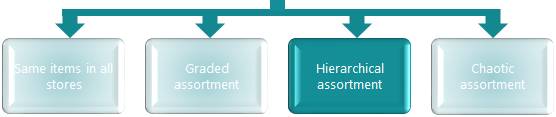
In this scenario, the stores are organized in a hierarchical store group and the items are organized in a hierarchical item group. The assortment is defined by relations between the item and store hierarchy entries. This approach works with inheritance and a top-down approach.
Goal
The goals of this step:
- Get a detailed understanding of the retailer's assortment approach
- Create an assortment drawing
- Check if the hierarchical approach fits the customer's requirements
- Set up hierarchies and hierarchy relations for assortments in LS Central.
Key questions / considerations
- Can the stores be grouped in a hierarchy tree?
- Can the items be grouped in a hierarchy tree?
- Do all stores and items follow this approach without exception?
- If there are exceptions, are they just a minority or a larger share among the items or stores?
If there are a lot of exceptions, the chaotic assortment approach might be the best fit.
Output
Assortment drawing (see example here):
LS Central setup considerations
Replenishment Setup
To use the hierarchical approach the Store Items Ranged By field in the Replenishment Setup page must have the value Store Groups.
Location
The relevant locations have to be created and set up as store locations that are active for Replenishment.
The Active for Autom. Replenishment check box on the Location card must be selected.
For more details see Location.
Hierarchy, Hierarchy Relations, Item Distribution
The setup steps for the hierarchy approach can be found here:
Go back to:



