- Navigate to LS Retail - Replenishment - Budgets and Open-to-Buy - Retail Sales Budget List.
- Click New on the Home menu to create a new Retail Sales Budget.
- Fill in the Name and Description fields.
- Select the relevant type for the sales budget in the Type field. The value is is defaulted to Division Budget.
- Fill in the Store No. field. This value becomes the default Store No. that is used to create sales budget entries. Sales budget entries will be created without a Store No. if you leave this field blank.
- Fill in the Budget Start Date field.
- Fill in the Sales Start Date field if required. Note: The Budget Start Date field will be automatically replaced with the Sales Start Date, whenever this field is changed.
- Fill in the No. of Periods field. Note: This field must not be 0 (zero).
- Select the relevant type in the Period Type field.
- Fill in the Planned Demand Type field, if the sales budget is linked to an event to maintain Planned Sales Demand lines.
- Fill in the Calendar Type field by selecting the relevant option to use the Breakdown to Days action.
- Fill in Allocation Rule Code field to use the Breakdown to Stores action.
- Fill in the fields in the Open-to-Buy FastTab for the sales budget to work with Open-to-Buy. For more information see How to: View Retail Sales Budgets in Open-to-Buy View .
- Fill in other fields in the Retail Sales Budget Card as needed.
Repeat steps 2 to 9 for each Retail Sales Budget you want to create.
Note: The Date Change Formula and Multiplication Factor are data modifiers used in How to: Create a Sales Budget from Sales Data.
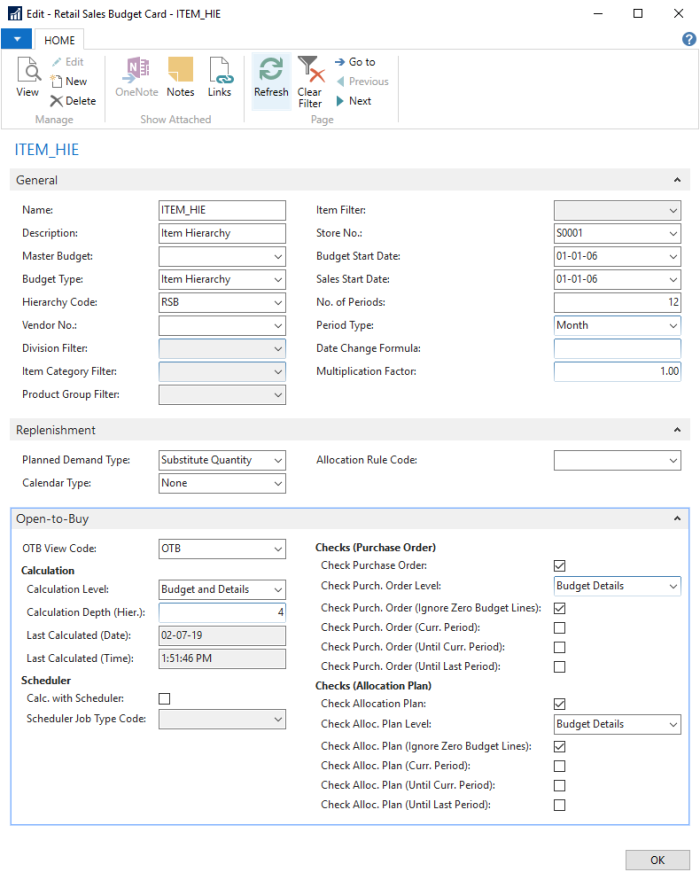
Budget related tasks
The following table describes a sequence of tasks with links to the topics that describe them. These tasks are an extension to the above list.
| To | See |
|---|---|
| Create a new sales budget. | How to: Create a New Sales Budget |
| Create a sales budget from historical sales data. | How to: Create a Sales Budget from Sales Data |
| Copy a sales budget. | How to: Copy a Sales Budget |
| Edit sales budget entries. | How to: Edit Sales Budget Entries |
| Export and import a sales budget to or from Excel. | How to: Work with Excel (Export/Import) |
| Check and correct a sales budget. | How to: Check and Correct a Sales Budget |
| View a sales budget in Open-to-Buy view. | How to: View Retail Sales Budgets in Open-to-Buy View |