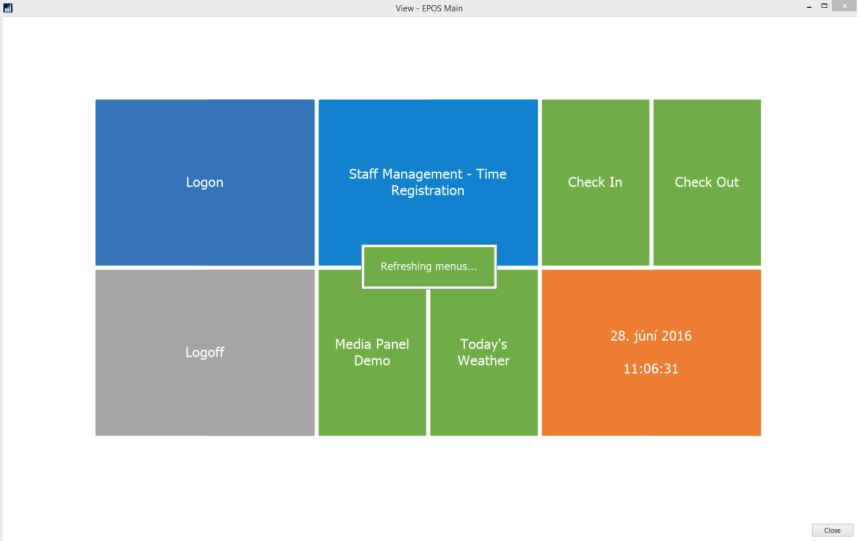If you have any problems with a Menu Profile, a Menu or something related to the menus, you can refresh all of the Menu Profiles in the POS with a POS Command.
This can be useful if the POS does not detect design data changes (for example when replicating data with the Data Director).
To refresh the menus you can use the POS Command REFRESH_MENUS, which forces the POS to fetch the latest data from the database.
To use the POS Command you can either:
- Use the keyboard shortcut Ctrl + Shift + F5 - Easy, simple and fast.
or
- Assign the POS Command to a button via Button Properties - Users with no keyboard can then just click the button to refresh the menus.
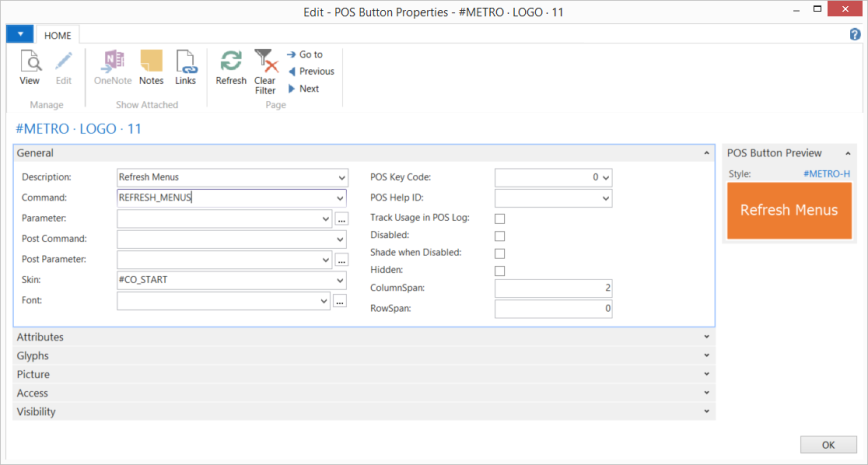
When the command is activated, a status dialog will pop up indicating that the POS is refreshing the menus: